
Although this sounds straight forward however, IPv6 addressing becomes a challenge.
IPv6 Addressing, PI or PA?
Most SOHOs get their IPv6 address block from their ISP, this is called Provider Aggregatable (PA) addressing. Because the address block is loaned to the customer by the ISP, the ISP can choose to change the block prefix at will. For example, my IPv6 address block changes every time my PPPoE reconnects to my ISP.
Conversely, larger organizations will apply to their Regional Internet Registry (RIR) for Provider Independent (PI) address space. PI address space means the organization has a block of addresses that are globally unique, and the addressing won’t change if the organization changes upstream internet providers (think: large ISP).
PI Addressing requires BIG routers
Large organizations will use eBGP (external Border Gateway Protocol) to learn all of the routes of the internet. The current size (in September 2023) of internet IPv4 routes is 933,452 [cidr-report]. And the internet has 193,885 IPv6 routes [cidr-report]
That means the router must hold over one million routes to access every network on the internet. This requires a router with a lot of memory, and processor power. And if you want to be dual homed (most large organizations are), then you need at least two BIG routers, one for each upstream internet provider.

Large Organization network with BIG routers
This is clearly more expense that the typical SOHO can absorb.
Most SOHOs use PA address space
To avoid the costs of running and configuring really BIG routers, most SOHOs will use PA address space, provided by their ISP. The ISP will usually allocate a single IPv4 address (to be used with NAT44), and an IPv6 block of /56, /60, or sadly, only a /64 to their customer.
This configuration works well for a single ISP attached network. Because the routers use a default route pointing upstream to the ISP, the router can be small, and have limited memory. If the ISP decides to change the IPv4 address or the prefix of the IPv6 allocated block, the small SOHO router will adapt. The router upddates NAT44 for IPv4, and will refresh its DHCPv6-PD (prefix delegation) to advertise a new prefix into the SOHO network. It all works well.
Well, OK, having the ISP change prefixes often is a problem for running your own DNS for your SOHO network, but there are solutions (such as dynamic DNS, or ip6neigh)
The challenge of Dual Homed network with PA address space
The challenge of a dual homed environment is what happens with two separate ISPs provide two separate IPv4 addresses, and two separate IPv6 PA address blocks?
Let’s handle the IPv4 situation first. The answer is not much. Since NAT44 is utilized, the ISP connected router will NAT the internal IPv4 network to one (or both) of the allocated IPv4 addresses. There will be two default routes pointing to each ISP, one will have a lower cost, and be the primary. Done.
Three ways to provide IPv6 high availability
Since IPv6 PA address blocks are globally unique, handling two blocks is a little trickier. There are three different techniques to provide high availability for IPv6:
- use NAT66, following the IPv4 model: This has at least two issues: it breaks end-to-end connectivity, and there is no NAT66 standard
- use NPTv6: Network Prefix Translation (RFC 6296) is kind of like NAT66, but only translates the prefix portion of the address. The IID (Interface ID, or lower 64 bits of an IPv6 address) remains the same, so although end-to-end connectivity is technically broken, the IID remains the same, and non-reputability can be maintained.
- Use two prefixes on the SOHO network and let source address selection (RFC 6724) at the host take care of using the right prefix.
Running two IPv6 prefixes on one network
This summer, I happened to have two ISP connections to my house, and I thought I would try option 3 (above). I didn’t like the NAT66 option, as I believe we should be eliminating NAT from our networks as we migrate to IPv6. I didn’t like NPTv6 because when the primary ISP goes down, your PA space goes away (well technically it won’t disappear until your DHCPv6-PD lease expires). Because of the loss of the GUA prefix, I believe NPTv6 requires the use of ULAs (Unique Local Addresses), which for the most part should be avoided.
So I thought I would try option 3, after all, it maintains end-to-end connectivity, and there is a standard for the hosts to select the right prefix. It should just work.
For the dual homed SOHO network and IPv6, the ISP connected router will have to support two upstream DHCPv6-PD sessions, and advertise both of address blocks downstream into the SOHO network.
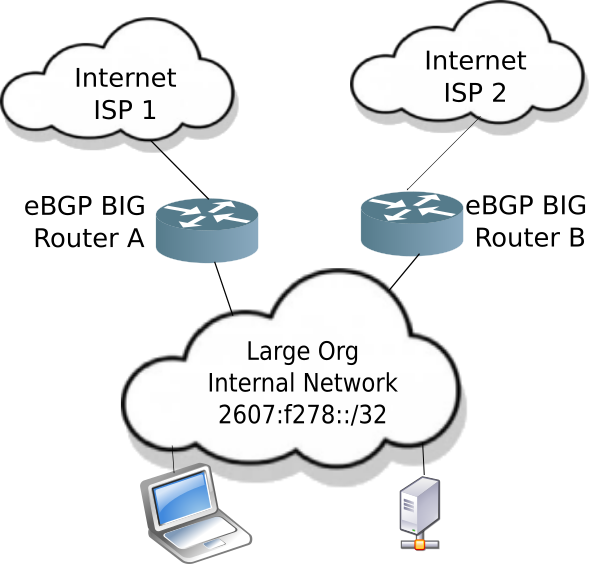
Simple dual-homed SOHO Netwwork
Each host on the SOHO network will use RFC 6724 for source address selection, and everything will appear to work.
Now a failure occurs
Now, one of the ISPs ceases to function. This failure could be a direct (the WAN link went down) or it could be further upstream in the ISP (the WAN link is OK, but the ISP is not passing traffic). What happens in the IPv6 SOHO network?
Real problems.
- If there is a WAN failure, and your router is smart enough, it will withdraw the prefix on the ISP that went down (by advertising the prefix in its RA with a lifetime of zero). But this only works for SLAAC and won’t work for hosts which obtained a DHCPv6 address (they will hang onto the prefix until the DHCPv6 lease expires).
- If the failure is upstream inside the ISP network, and the WAN link is still up then the SOHO router will not know there is a problem, and will not withdraw the prefix until the upstream DHCPv6-PD lease expires.
- If your SOHO network has any downstream routers, the DHCPv6 lease timeout problem cascades, and hosts could find themselves trying to use a prefix that has been dead for hours, meanwhile there continues to be a working ISP link to the outside world, and some of the hosts (which selected that associated prefix) will work, while others will not.
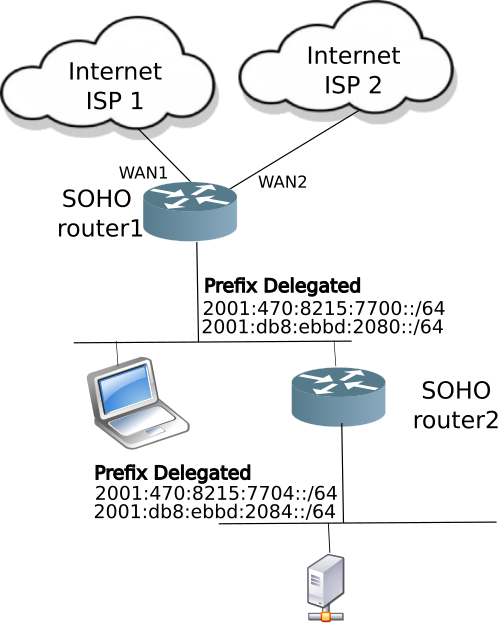
SOHO Network with cascaded router
An attempt to fix the problem with controlling SOHO routes
I have written in the past that I am a big fan of running RIPng in SOHO networks. One doesn’t need to be a router jockey to setup RIPng. I wrote a script which runs on an OpenWrt router which would detect WAN link or upstream connectivity problems, and change the cost of RIPng injected default route into the SOHO network (yes, this is starting to look like router-jockey job). It did work, in changing the cost of default routes injected into the SOHO network of routers.
But it didn’t solve the underlying problem, downstream routers get their IPv6 addressing via DHCPv6-PD. And that delegated prefix is not determined by routing, or even the upstream router, once the downstream router has a PD, it hangs onto it for the life of the lease. There is no protocol standard (that I am aware of) that will signal downstream routers to revoke the PD address block before the lease expires.
Therefore, while I could control the routing table (to point to one ISP or the other), I could not withdraw the delegated prefix of downstream routers, without writing a script to run on them, and create a protocol to signal when the PD block should be removed. This was in serious router-jockey land, and beyond the typical SOHO network.
High availability in the SOHO
As we have seen there are two working choices to have a dual homed SOHO network:
- Do what the large organizations do: run really BIG routers and eBGP
- Run NPTv6 and ULAs in your SOHO network, not the best, but it can work.
Or use the simple answer, pick up your cell phone, and tether to it until your ISP connectivity is restored.
Notes: