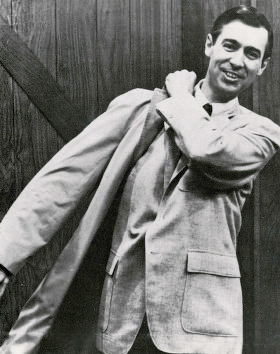
|
Neighbour Discovery Protocol (NDP) is more than just an IPv6 version of ARP (Address Resolution Protocol). It really is Neighbour Discovery, handling Layer 2 MAC address resolution, but also router discovery, and even better path handling (Redirection).
ARP is a funny protocol, as it isn’t part of the IPv4 suite, but IPv4 will not work without it. The creators of IPv6, were looking for an inclusive method (e.g. part of the IPv6 protocol) to accomplish MAC Address resolution. They chose to use ICMPv6, which is a Layer 4 protocol.
But how does one use a Layer 4 (L4) protocol to resolve Layer 2 (L2) information (the MAC address) when both L2 and L3 information is needed before the packet requesting Address Resolution can be sent?
ND Addressing
To answer this question, some special L3 addresses had to be created. The first is the Link-Local address, a non-routable address limited to the scope of the link (think broadcast domain), and always start with FE80.
The second involves multicast. Since it was decided that broadcast wouldn’t be used in IPv6 (since every end-station must listen to broadcast), a few special multicast addresses would be created.
- FF02::1 All Nodes Address (all nodes must listen to this address on the link)
- FF02::2 All Routers Address (all routers must listen to this address)
- FF02::1:FF:XX:YYZZ Solicited Node Address where the last 3 bytes are the last 3 bytes of the L3 destination address (each node must listen to their own Solicited Node Multicast Address)
An example of the Solicited Node Address where the L3 address is: 2001:db8:ebbd:0:5066:64f6:547e:4872 would be ff02::1:ff7e:4872
ND Functions
Neighbour Discovery (ND) does more than just MAC Address Resolution. It also performs:
- Duplicate Address Detection – DAD
- Redirection (to a router with a better path)
In the early days of IPv4, duplicate addresses on the network was easy to do, since there was no automatic way to get an address (pre-DHCP), and addresses were manually entered. Creating a list of used addresses was quite common, some even used MS Excel. After DHCP had been created, duplicate addresses seemed like a thing of the past. But then VMs (Virtual Machines) came along, and cloning VMs became common. A clone which included the MAC address, would get the same IP address from the DHCP server as the original (one reason why DHCPv6 does not use a simple MAC address as an identifier).
Duplicate Address Detection
But back in the early days of creating IPv6, there was no DHCP, and the creators wanted to improved upon the situation by creating Duplicate Address Detection (DAD).
Because IPv6 nodes can create a globally unique address (GUA) without contacting any servers, using SLAAC (StateLess Auto Address Config), DAD becomes important in preventing duplicate addressing. When a node forms its GUA, it sends out a Neighbour Solicitation (NS) message to its own Solicited Node Address, similar to a gratuitous ARP in IPv4.
But the key difference from ARP is that if there isn’t a duplicate address on the network, no other host will hear the NS message. Why? Because no other nodes are listening to that specific multicast address, where as ARP requires ALL nodes to listen.
Redirection
Part of knowing the neighbourhood, is knowing what routers exist on the link. Communication with routers will use another special mutlicast address FF02::2.
As a host becomes active on the network, it will send Router Solicitations (RS) to the All Routers address. The routers on the link will then respond with Router Advertisements (RA), which include important bits of information, such as default gateway, prefixes defined on the link, even DNS servers.
On a network (shown below) where there is more than one router on the link, the default gateway router (e.g. the Production Router) may send a Redirect to host (DNS Server), stating another router (Test Network Router) on the link is a better path. The Redirect will also include the link-local address of the better path router.
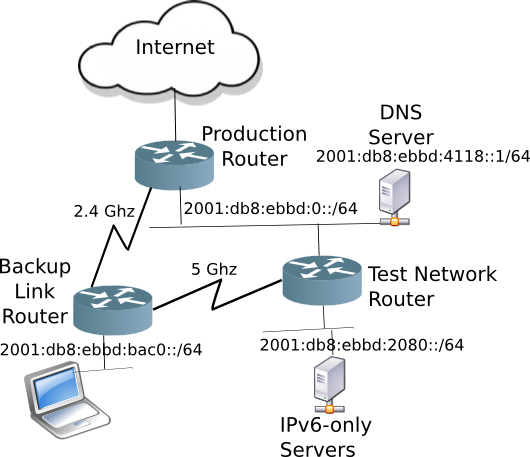
Unlike IPv4, next hop addresses, and default gateways are usually link-local addresses, rather than GUAs. Since link-local addresses are limited to the link, they are a good choice for next hop addresses. IPv6 Tip resist the temptation to make all router interface link-local addresses fd80::1.
- This will break Redirection, which will lower the resiliency of your network (how to you say use this other address that is the same as my address?)
- Should two networks get crossed (someone plugs in an ethernet cable to the wrong port), you will spend a long time sniffing
fe80::1packets, wondering which router they are coming from.
Link-layer or MAC Address Resolution
Oh, and ND also does MAC Address resolution (like ARP). When Host A has the IP address, but not the MAC address of Host B, it will send a NS message to the Multicast Solicited Node address of Host B, using the last 3 bytes of the IPv6 address as the last 3 bytes of the Solicited Node Address.
Since on the average network, only one host will be listening to the Solicited Node Multicast Address, the Host B will respond with a NA which includes the destination MAC address ***.
After receiving the destination MAC address from Host B, Host A can send an IPv6 packet to Host B.
ICMPv6 and ND
ND uses the following ICMPv6 message types to discover what is happening in the neighbourhood:
- NS (type 135)
- NA (type 136)
- RS (type 133)
- RA (type 134)
- Redirect (type 137)
Because ND uses ICMPv6 extensively, the quickest way to cut yourself off of the internet is to block all ICMPv6 traffic on your firewall. Although this is common in IPv4, resist this temptation. ICMPv6 messages are required to remain connected in IPv6.
Free IPv6 Book
If you want to learn how IPv6 really works, check out this free eBook (PDF). It is an excellent Cisco Press book published in 2013. It may not have the latest RFC references, like RFC 8200 (the IPv6 Standard RFC), but it is still a good read.

Download IPv6 Fundementals
The second edition is even better (but not free)
** Fred Rogers Creative Commons
*** Of course, it is possible that the last 3 bytes of the IPv6 address will match that of another host on the network (a 1/16 million chance), but multicast will prevent the rest of the hosts on the network from hearing the idle chatter, unlike ARP.